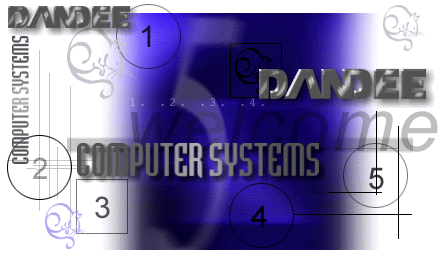 |

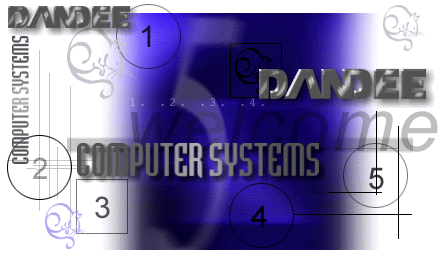 |











Download 800 X 600 |

Download 800 X 600 |

Download 800 X 600 |

Download 800 X 600 |
|||||

Download 800 X 600 |

Download 800 X 600 |

Download 800 X 600 |

Download 800 X 600 |
|||||

Download 800 X 600 |

Download 800 X 600 |
Note: Download the wallpaper you want and upzip it to your WINDOWS directory. Then go to your desktop properties by right mouse clicking on your desktop. The bitmaps in your WINDOWS directory will be available. Just select the Dandee desktop, choose to centre the image and click ok. Arrange your shortcut icons to the left of the desktop, each wallpaper allows a space for them.

|
|
|
|